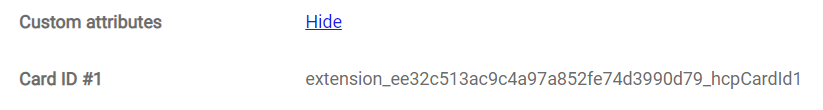Prerequisites
To proceed with card enrollment, make sure that the embedded application is properly configured and installed on the MFD, and that the card reader is supported and set up correctly.
For additional details please refer to the links provided in the ‘Related information’ paragraph at the end of this section.
Enrolling cards
Here are the steps to follow to enroll a new card:
-
When a new or unassigned card is swiped on the card reader, there will be displayed a new window that is confirming the start of the enrollment process (see picture examples below).
-
If available, click the ‘Enrollment’ button.
-
-
Next, the user credentials will need to be provided
-
In the ‘Username’ field enter the user ID for which you want the card to be assigned
-
In the ‘Password’ field enter the correct password for that user ID, or the One-Time Password (OTP) that was received by email or was manually set/generated within the Dispatcher Paragon Cloud portal (in the ‘User’ section or ‘My Profile’ section).
-
When Client Authentication is used, user has to be logged in via the Dispatcher Paragon Cloud Client first and obtain One-Time Password. Then use username/OTP to authenticate and complete the enrollment process.
-
-
Press ‘Login’/‘Register card’
-
If the provided credentials are correct, the user should now appear as logged in and the card ID should be registered to this user.
Here are a few examples from embedded applications:
-
HP Workpath:
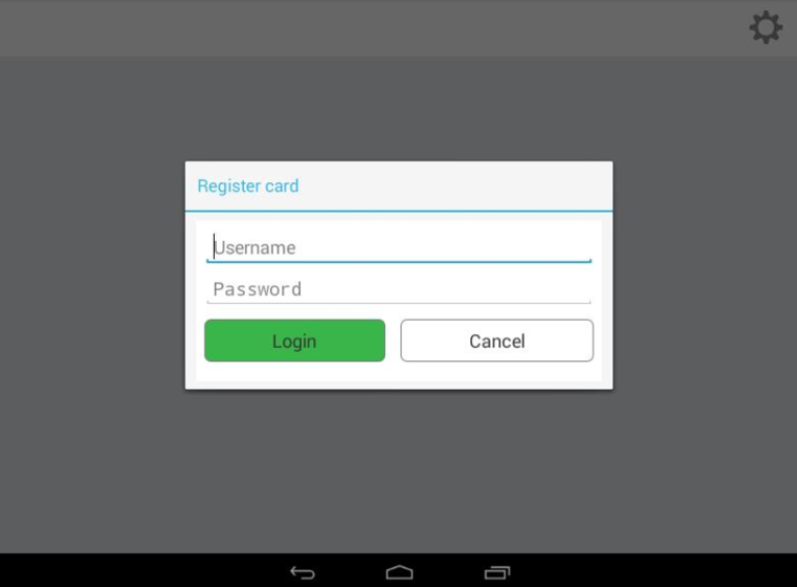
-
KM IWS:
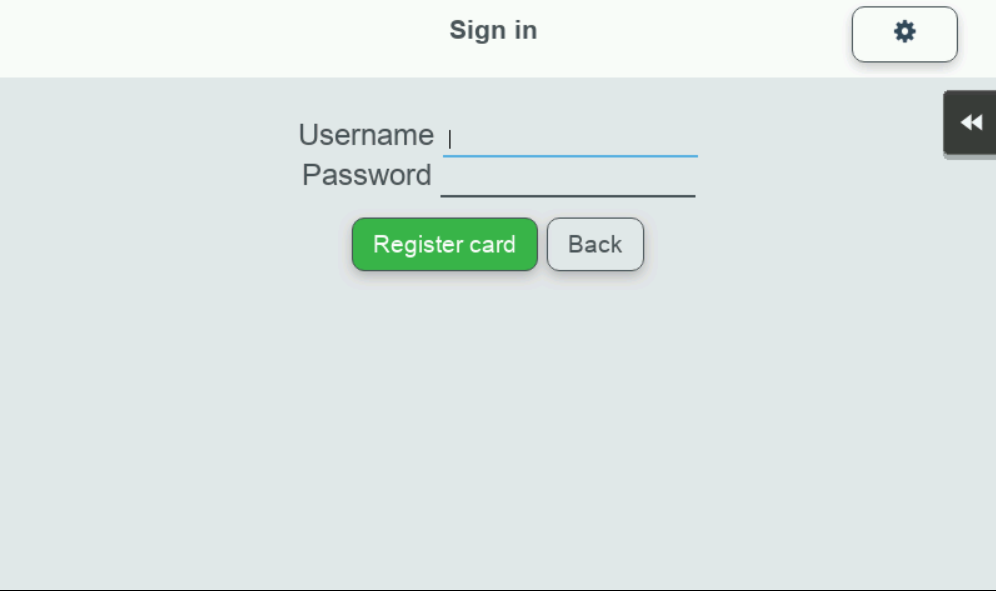
-
HP Webclient:
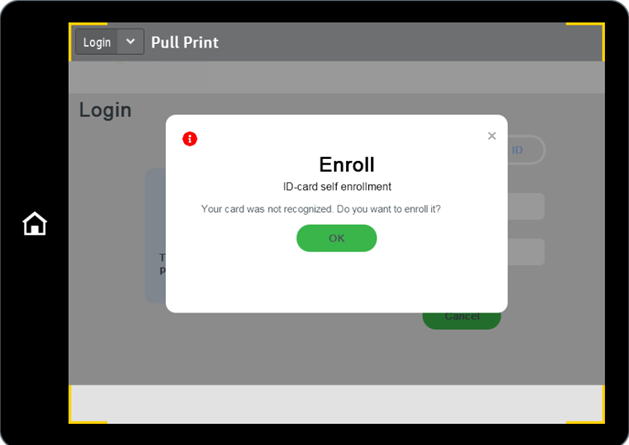
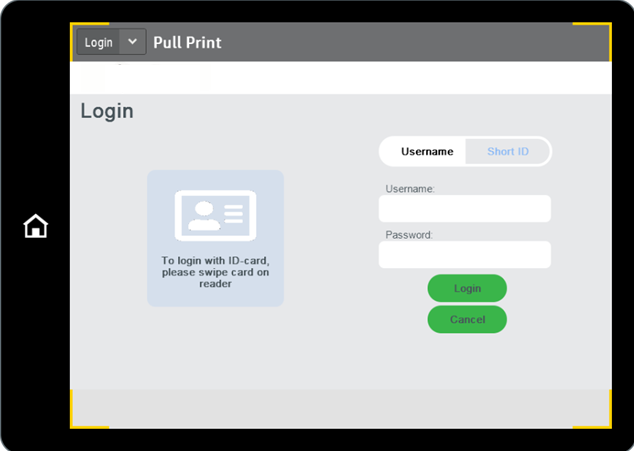
Checking the assigned Card IDs for a user
To check the assigned card IDs:
-
If the impacted user has the
EditMyProfilepermission, he can go to the Dispatcher Paragon Cloud portal, select the ‘My Profile’ section, then press ‘Edit’, and check the values inside the ‘Cards’ field. -
An administrator can go to the Dispatcher Paragon Cloud portal, find and ‘Edit’ the impacted user within the corresponding ‘Users’ section, and check the values inside the ‘Cards’ field.
Note: If you set the authentication provider to provide the Card Id via the custom attributes, you still can register your cards in the system. However, card numbers will be stored internally in Dispatcher Paragon Cloud and won’t be synchronized with the data source.