Install KM Cloud Terminal without MarketPlace
IWS Install Tool is provided by Konica Minolta.
.
If you have no access to MarketPlace in your region, you can side-load the KM Cloud Terminal.
- Obtain the IWS Install Tool from Konica Minolta.
- Install the tool on your PC.
- Request the KM Cloud Terminal application (the
SAFEQ Cloud Terminal.iwsfile) from Y Soft support. - Run IWS Install Tool.
- Import the file with the terminal:
- Select Install Applications.
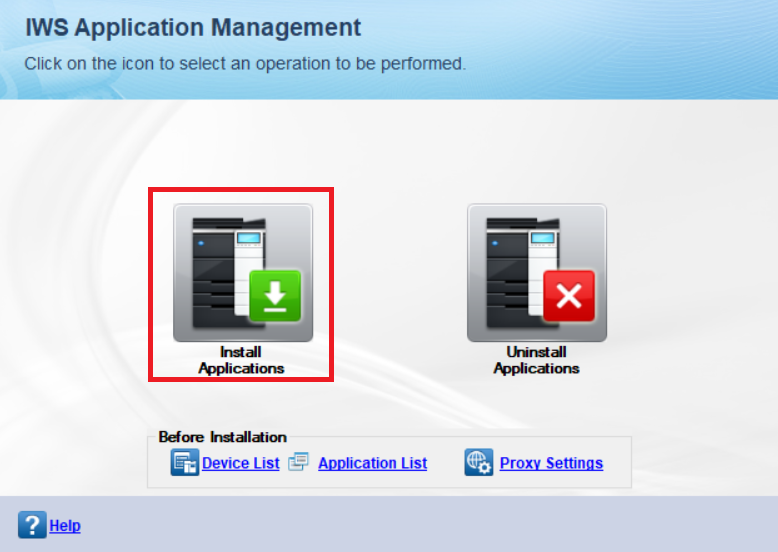
- Click Import.
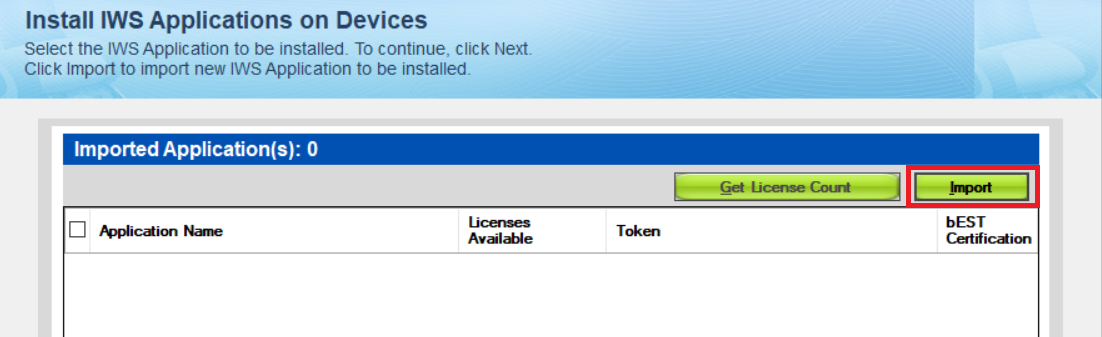
- Click Browse, select the
SAFEQ Cloud Terminal.iwsfile and then click Next.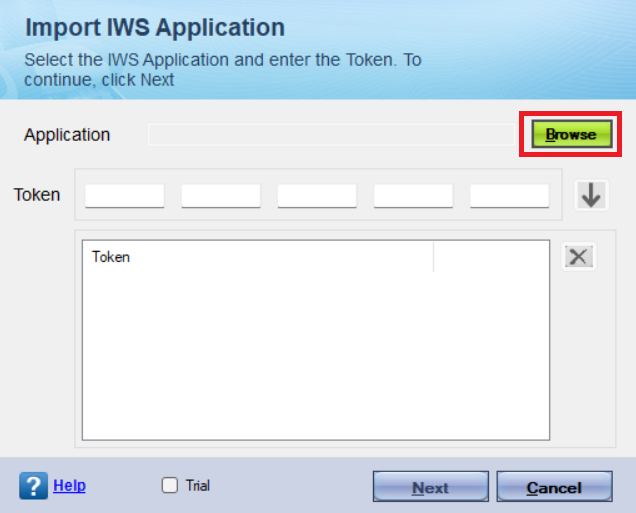
- Agree with the license and click Import.
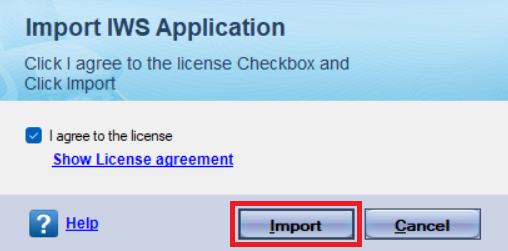
- Select Install Applications.
- Add your MFD(s):
- Back on the home screen, click Device List.
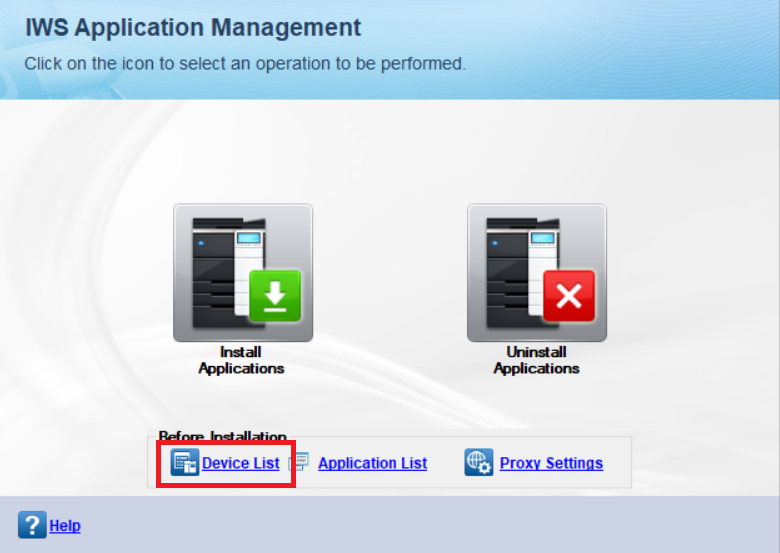
- Click Add.
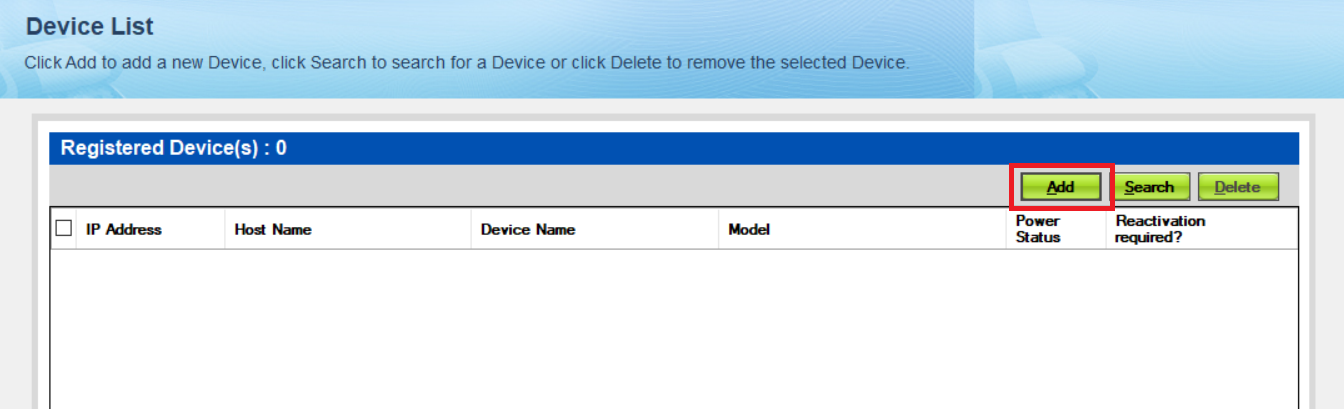
- Fill in the IP address of the MFD and the administrator password. Click OK.
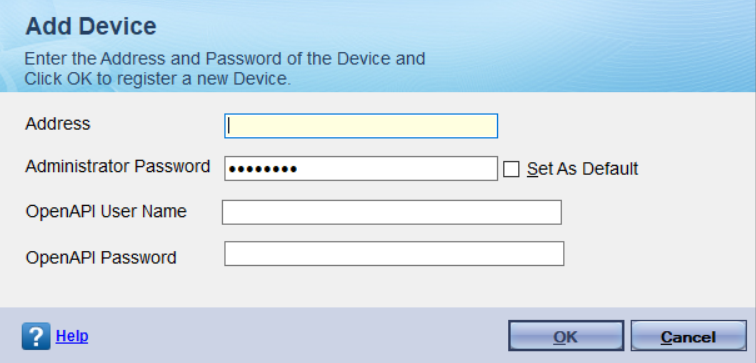
- Back on the home screen, click Device List.
- Install the terminal:
- Back on the home screen, click Install Applications.
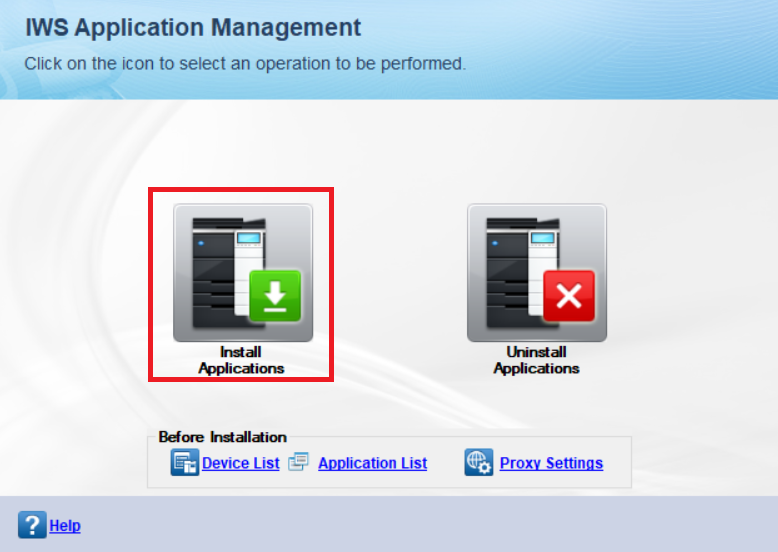
- Select the imported SAFEQ Cloud Terminal application and click Next.
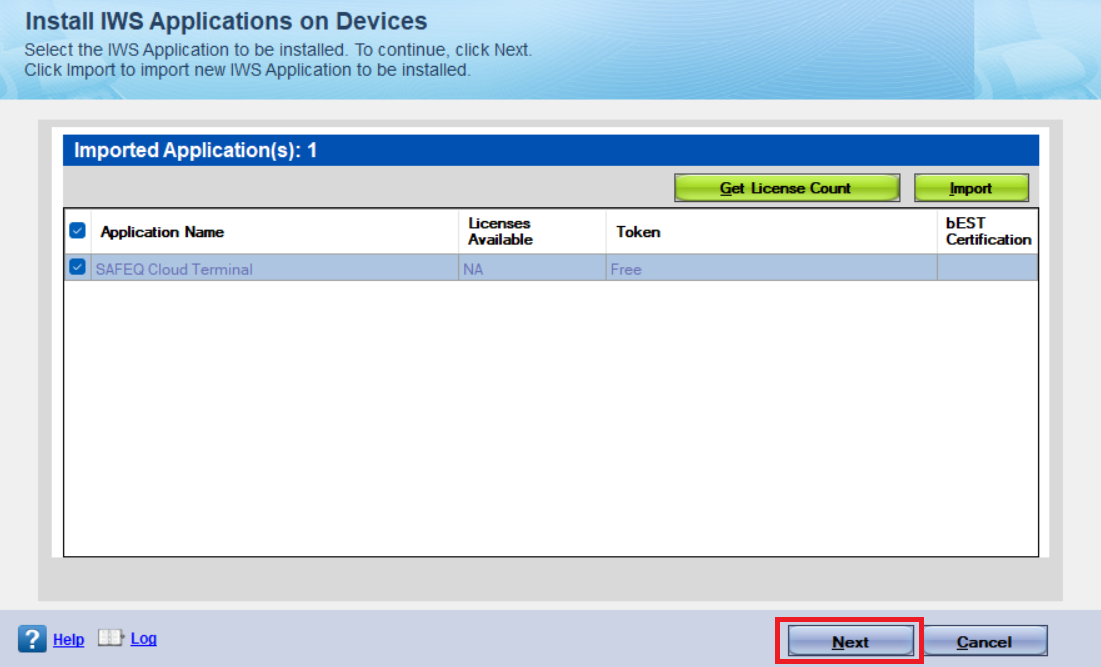
- Check the correctness of information about your newly added MFD and then click Install.
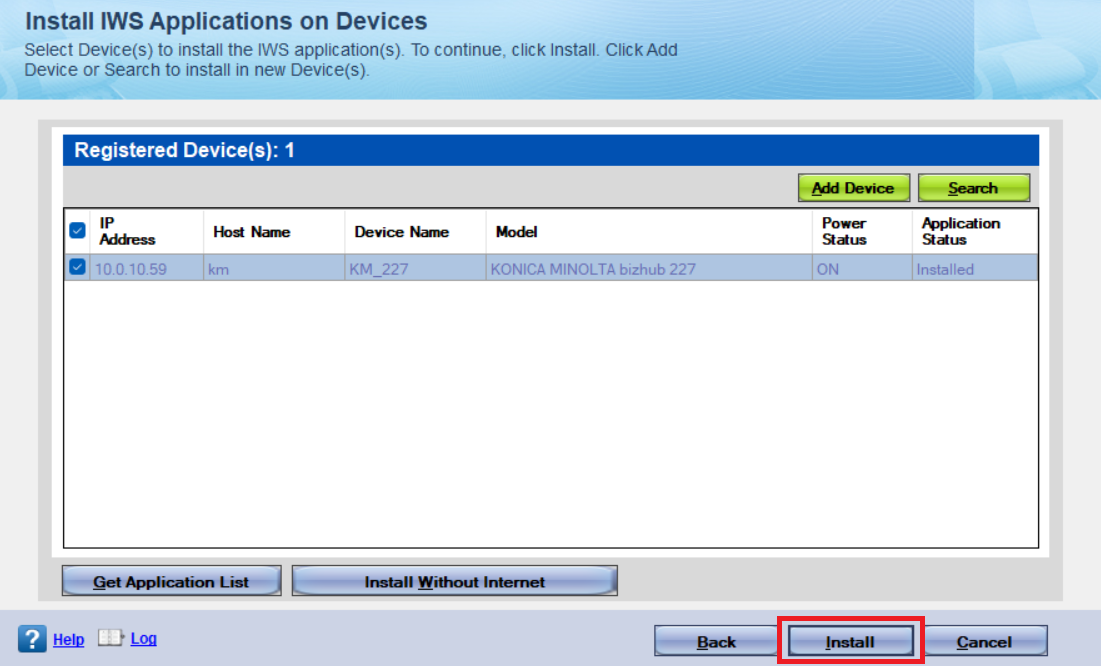
- After successful installation, click Finish.
- Back on the home screen, click Install Applications.
