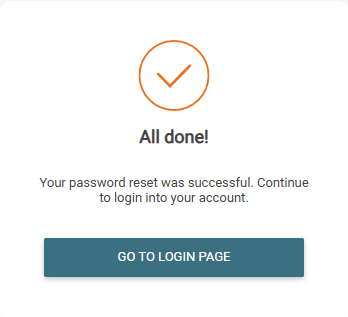To reset forgotten password in Dispatcher Paragon Cloud, perform the below steps.
-
Open the Dispatcher Paragon Cloud Web UI address.
-
On the login page, click Forgot password?
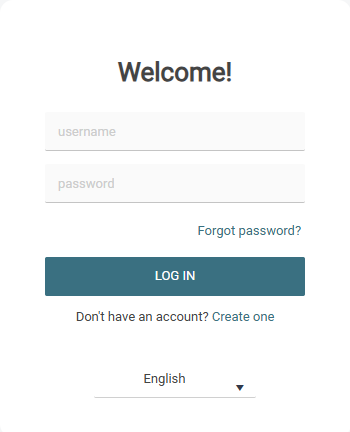
-
On the following screen (Forgot password), enter your username.
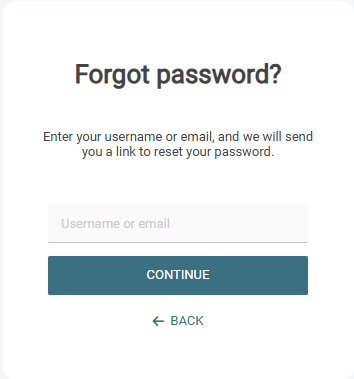
-
Click Continue.
-
You will receive an email with the reset password link. If the email doesn't arrive, click Send again.
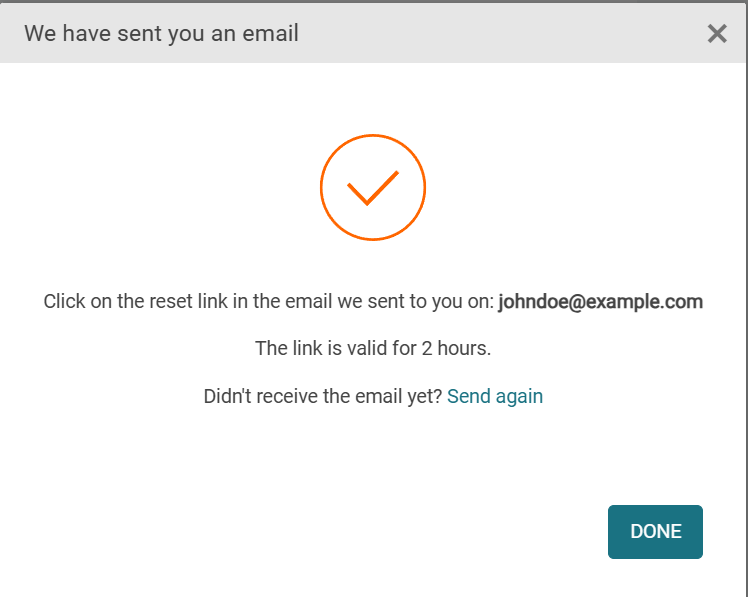
-
In the activation email, click Reset your password.
-
On the Set new password screen, enter your new password for Dispatcher Paragon Cloud.
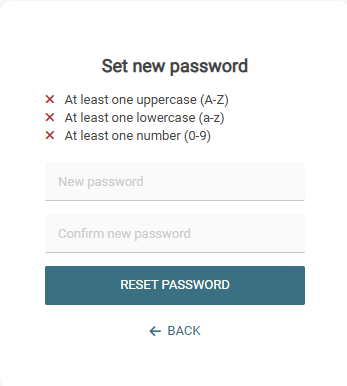
-
You will see a message that your password reset is completed. If you wish to log in to Dispatcher Paragon Cloud, click Go to login page.