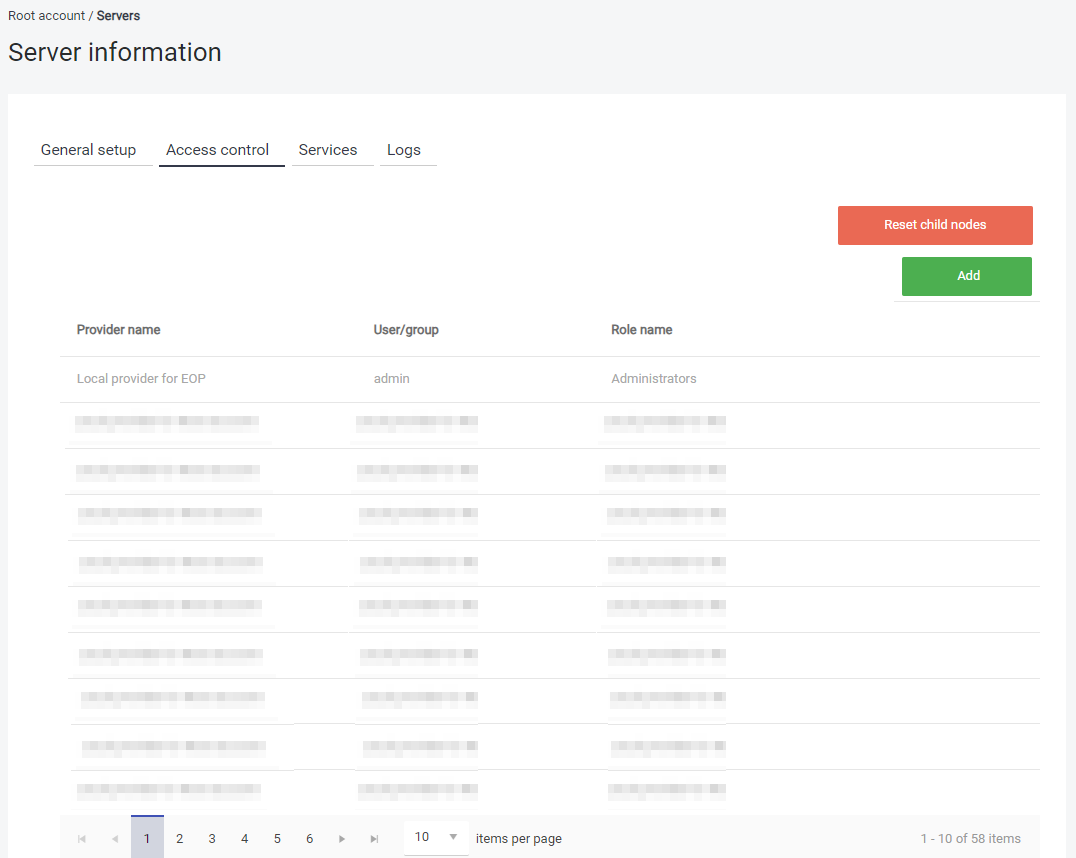A server in Dispatcher Paragon Cloud provides the platform for running services. When you assign a service to run on a server, then that server is responsible for executing and managing the lifetime of that running service instance. In addition to running services, each server has a number of properties that identify and control the server caching features.
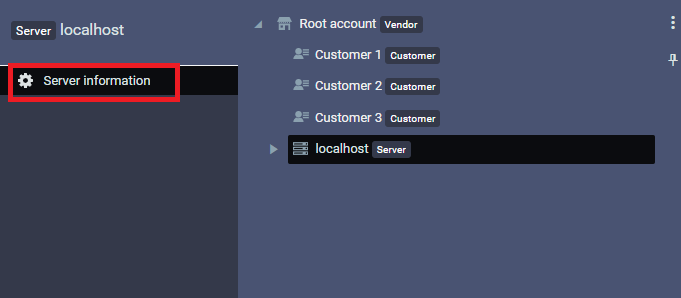
General setup section
Manage the server settings. If you don't have edit permissions, settings are displayed in read-only mode.
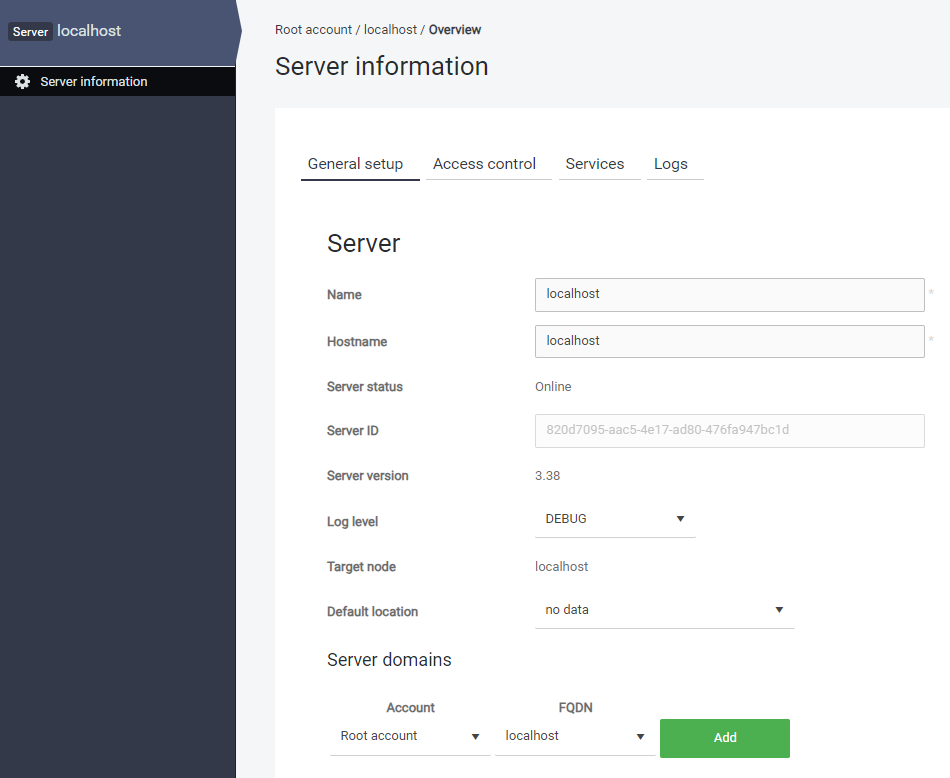
-
Name – A user-friendly name of the server as it appears in the Dispatcher Paragon Cloud system tree.
-
Hostname – The host name of the server that was read from the server operating system when it was added to the Dispatcher Paragon Cloud system.
If running multiple primary servers in a cluster, it’s important that the Hostname is a valid hostname or DNS address that all cluster nodes can resolve, as the Hostname is used to communicate heartbeats between cluster nodes.
-
Server ID – A system-generated unique identifier for the server. This value cannot be modified.
-
Log level – The default option is INFO. Select DEBUG if you wish to have more detailed logs.
-
Enable offline cache – Use this option to enable the offline cache function on the server. For more information on the offline cache feature in Dispatcher Paragon Cloud, see Offline Server Cache.
-
Cache Window in hours – When offline cache is enabled, this value sets the duration of the cache. For example, a value of 24 hours means that the server will retain any activity performed on that server for 1 full day in as a rolling window.
-
Target Node – This value is read-only and indicates the node name within the Dispatcher Paragon Cloud system where the server is placed.
-
Location – This value indicates the Server location. If no location is set on the Server, it will retrieve and display the inherited location of the parent (Account).
-
Server Domains – Each server can be associated with the domain name that identifies and locates the services that it hosts. You may add several domain names to the server that have been created in the Dispatcher Paragon Cloud system within the account where the server resides in the Dispatcher Paragon Cloud system tree.
Services section
The services section lists the services that are hosted by this server. On this screen, you may add multiple, add, edit, or remove services. For more details on managing services, see section Services.
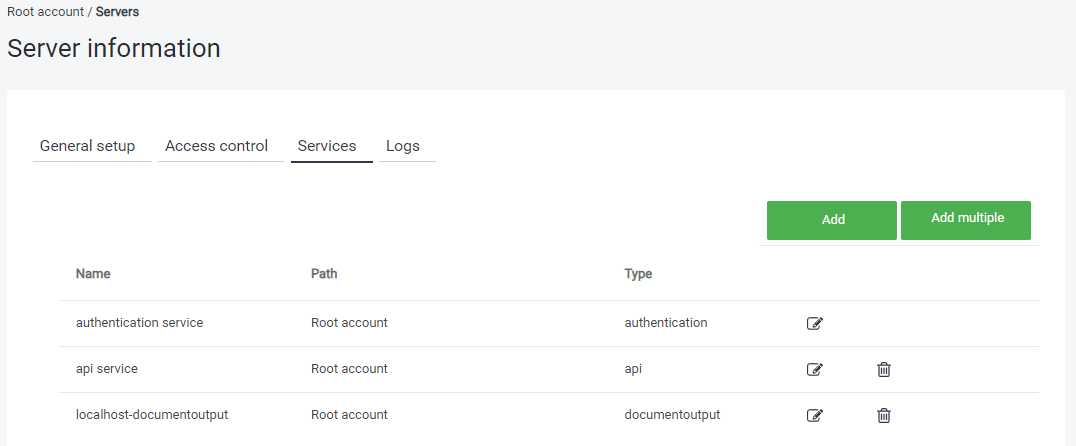
By default, Dispatcher Paragon Cloud uses TLS 1.3 for all communication. If Dispatcher Paragon Cloud can't communicate with an endpoint (such as an MFD) via TLS 1.3, it will fall back to TLS 1.2. If the endpoint doesn't support TLS 1.2 (as some older MFDs don't) and you have selected the Enable TLS 1.0 and 1.1 option in the terminalclient service, Dispatcher Paragon Cloud will also try TLS 1.1, and (if required) TLS 1.0.
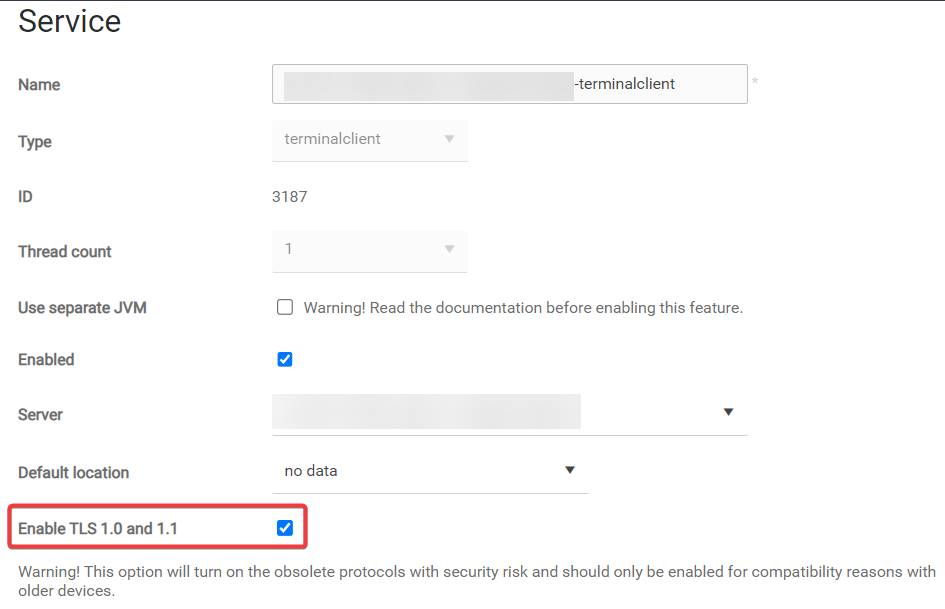
Access Control section
The Access control section allows you to manage permissions for accessing this server. For more details on Access control settings, see section Access Control.