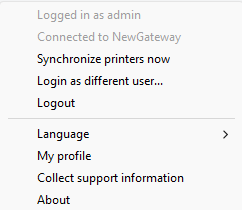Build 2024.11.28
Legend:
![]()
![]()
![]()
PC Client
![]()
-
Allow local configuration
-
Log level
-
Paper Size
-
Duplex/simplex
-
Color/grayscale
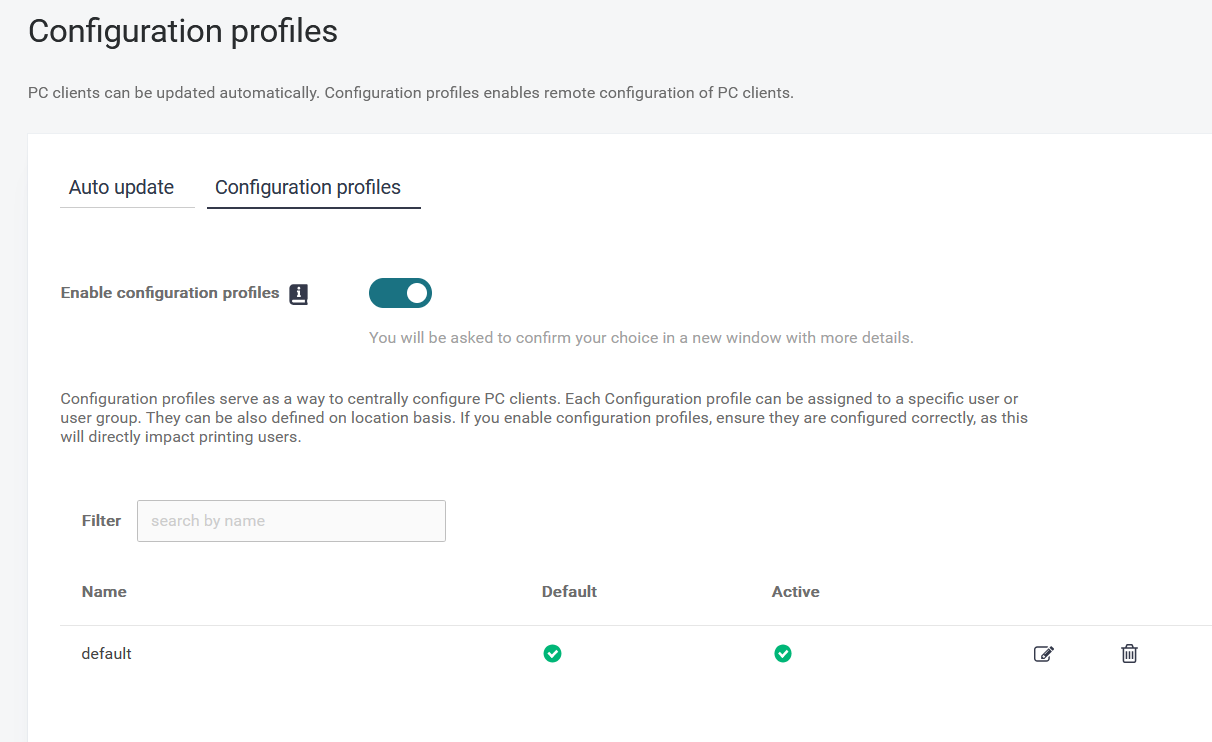
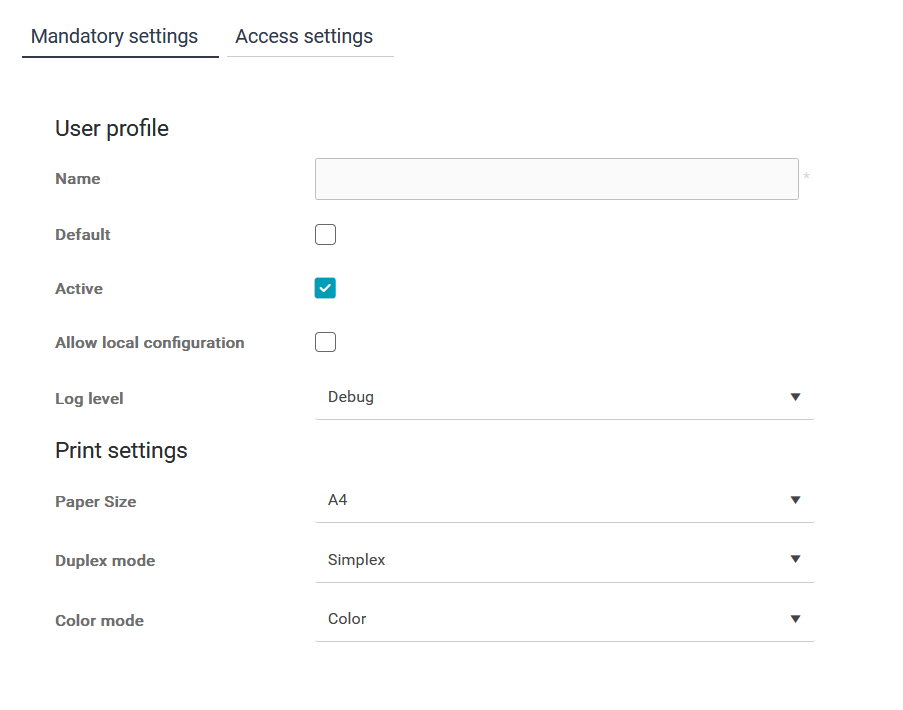
![]()
![]()
Sharp Gen 2 Cloud Terminal (Public BETA 4)
![]()
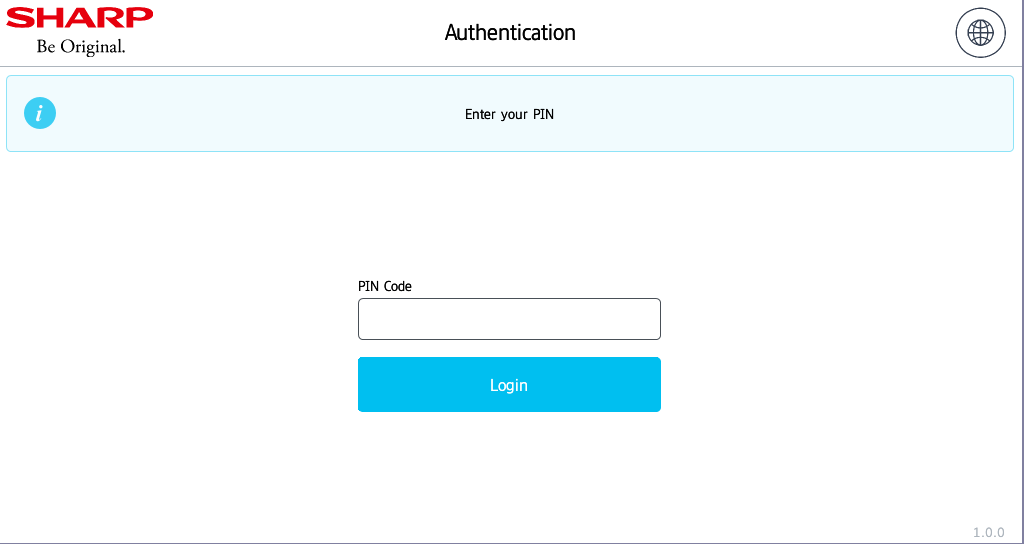
UI improvements
![]()
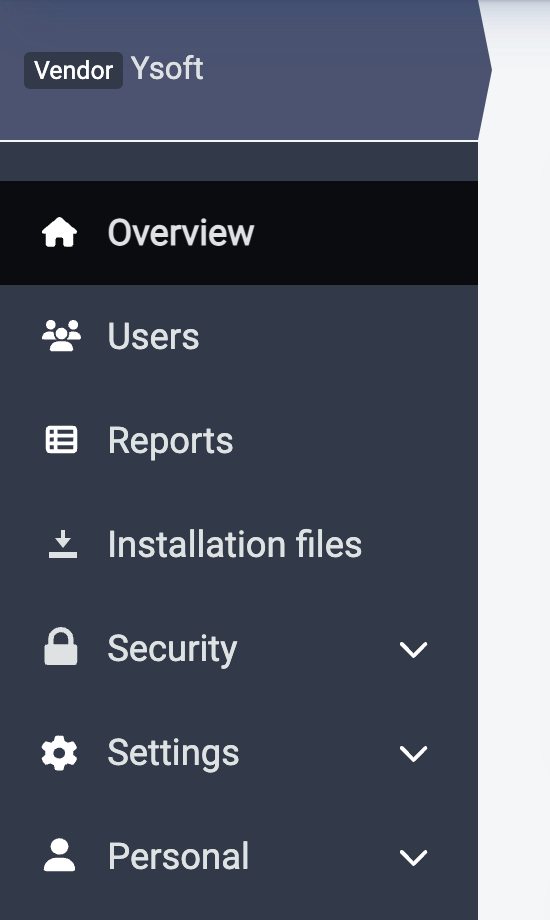
![]()
KM IWS Gen2 Cloud Terminal
![]()
Various performance and security enhancements (HBT-4835, HBT-4938)
Build 2024.11.14
Legend:
![]()
![]()
![]()
PC Client
-

PC Client security is improved by using an intermediate, customer-specific Certificate Authority for self-signed certificates, with no impact on currently deployed clients.
For new installations or reconfigurations, the specified account domain must be resolvable and signed by a globally trusted CA root (visibility to the cloud server is required).
If no self-signed certificates are configured, the PC Client will only trust global CA roots. These changes only affect PC Clients where the server address differs from the account domain
Sharp Gen 2 Cloud Terminal (v2024.11.01 Public BETA 3)
-

-

-

KM IWS Gen2 Cloud Terminal (v2024.11.01)
-

-

HP Gen 2 Cloud terminal (version?)
-

Xerox Gen 2 Cloud terminal
-

API Changes
-

Various performance and security enhancements
-

-

Build 2024.10.31
Legend:
![]()
![]()
![]()
Notifications and scanning
-

-
Default mail server is Amazon SES for all public AWS datacenters and OTC SMTP server for European sovereign datacenter
-
Vendors and Customers can still use their own/preferred email service
-
Default email service is also available for existing customers
-
-

Dispatcher Paragon Cloud Client
-

-
-

Sharp Gen 2 Cloud Terminal (Public BETA) (HCP-12826)
-

-

SafeQ Mobile app
-

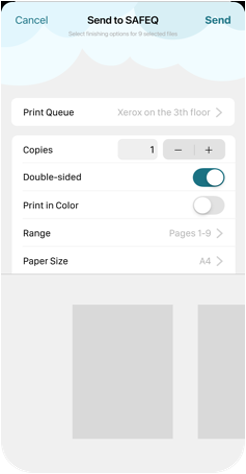
-

Ricoh Cloud Terminal 3.0.4
-

-

-
Note: booklet option is missing and will be added in coming versions.
-
-

-

-

-

-

-

-

Various performance and security enhancements
-

-

-
Self-signed certificates are automatically renewed with a new mechanism of intermediate certificate generated for each account.
-
Intermediate cert is valid for 10 years
-
Entity certificate is signed by intermediate
-
Self-signed certificates does not work with primary servers
-
Build 2024.10.17
Web UI
+ Self-registered users and guests can now reset a forgotten password via the Forgot password button on the login page.
The Mobile app
+ The app now supports communication over the 443 port.
Sharp Gen 2 Cloud Terminal (Beta)
+ Users can now cancel scanning via the Cancel scan button.
Various performance and security enhancements
- Updated 3rd party components to mitigate vulnerabilities
Build 2024.10.03
A note regarding Dispatcher Paragon Cloud Client for MacOS Sequoia 15:
Due to the changed MacOS 15 security model, the Dispatcher Paragon Cloud Client autoupdate functionality from previous versions doesn't work, and the users must update to version 2024.10.03 manually.
After re-installation, the update mechanism will be supported again.
The print functionality of the existing version(s) is not impacted
General improvements
+ The Messaging service now allows modern authentication with Microsoft (and Google, as soon as verified) allowing email messages and scan workflows to use OAuth2 instead of basic authentication.
+ Forward proxy support for the Dispatcher Paragon Cloud Client.
Dispatcher Paragon Cloud Client
x Improved UI in the auto-update table, notifications, and reporting.
- UPN no longer logs out the user and no longer shows a notification after each re-login when the user's PC goes to sleep.
- After uninstallation, the HCP Port Monitor is now properly deleted.
Web UI
+ The vendor and customer dashboard now shows the Customer Contract ID (MA) and SLA.
+ You can now delete the logo or background image from customer settings.
+ Secondary Gateway OVA (Rocky Linux) download links are now available in the Installation files library
x Printer configuration form improvements: The new printer form is well structured and leads the admin towards the printer creation in a logical and easy way.
x Redesigned UI for the assignment of Access Rights Permissions for user roles and API keys.
x When editing the logged-in user in Users, the newly added values are reflected in the current user session and are visible on the My Profile page.
x The Dispatcher Paragon Cloud Client auto-update page now displays correct counts of Dispatcher Paragon Cloud Clients connected in the last 90 days
The Mobile app
+ Admins can now configure the Mobile app via MDM.
Sharp Gen 2 Cloud Terminal (Beta)
+ Users can now modify simple workflow settings on the terminal.
+ Users can now modify scan settings on the terminal.
+ Admins can now set the complexity of logging on the terminal.
Various performance and security enhancements
x Updated 3rd party components to mitigate vulnerabilities
Build 3.49 [2024-09-19]
Dispatcher Paragon Cloud Client
x Dispatcher Paragon Cloud Client auto-update improvements - newly created customers can also use the rollback option.
x You can now connect the Dispatcher Paragon Cloud Client in cloud storage mode to the secondary gateway with the "Enable secure login for session authentication types" option.
- Dispatcher Paragon Cloud Client no longer reports auto-update as failed in the configured "delay" update window.
-
Severity: C (no user impact)
-
Root cause: Unforeseen impact of the change.
-
Bug recurrence defense: n/a
- Dispatcher Paragon Cloud Client can now be reinstalled in unattended mode. The "/S /UPGRADE=false" option no longer keeps the existing configuration file and correctly creates a new one.
-
Severity: C (no user impact, viable workaround)
-
Root cause: A different change caused this.
-
Bug recurrence defense: Added to standard test scenarios.
Web UI
+ A new trigger is now available which forces all print to black & white. This trigger is disabled by default and ready for customers to simply enable or modify. This is available for all new customer accounts.
+ Improved Web UI for vendors
-
Vendors have a new quick orientation page with direct links to various information sources.
-
Vendors now see the list of their customers, including license and expiration directly on the main dashboard
-
Vendors now see new "Installation files" link where they can access the downloadable components (without the need to go to Dispatcher Paragon Portal). Note that the files library will grow in upcoming releases.
-
After creating a new customer tenant, vendors are offered an email template with customer tenant access.
+ Guest user support
-
Users can now self-register in the Web UI.
-
Guests can self-register for a temporary user account in the Web UI.
x The page with triggers is now organized for better usability.
x The page with Access control is now organized for better usability.
x Changing the name of a print queue with pending print jobs in it no longer causes those jobs to disappear.
x Dispatcher Paragon Cloud Client auto-update tab now uses a more readable font.
- The account health section now correctly links to the Dispatcher Paragon Cloud Client section.
-
Severity: C (administrator impact with a viable workaround)
-
Root cause: Missing tests when the section was moved.
-
Bug recurrence defense: Tests were added.
- Administrators are now able to authenticate again at a container level when using the container domain. (HBT-4751)
-
Severity: C (administrator impact with a viable workaround)
-
Root cause: Database changes in version 3.45
-
Bug recurrence defense: Added tests to the standard test suite
The Mobile app
+ New mobile app design
+ User-friendly interface
+ Easy to set and connect to your Dispatcher Paragon Cloud account
Sharp Gen 2 Cloud Terminal (Beta)
+ The new Sharp terminal is now available for beta testing
+ Basic print and scan functions
Xerox Gen 2 Cloud Terminal
+ Users no longer need to manually deploy card plugin and card service for Versalink devices. This capability was added to the Terminal Deployment Tool.
x Stapling, folding, and punching are now supported.
HP Workpath Gen 2 Cloud Terminal
- Print jobs with booklet and center stapling finishing option when using cloud storage can now be released correctly.
-
Severity: B (medium user impact)
-
Root cause: Missing vendor-specific requirements
-
Bug recurrence defense: Deeper external cooperation
Printing
x EveryonePrint HCP Extension is now branded as SAFEQ Cloud Chrome Extension.
- PDF documents that were uploaded via API and have an internal /Rotate command are now printed correctly.
-
Severity: B (medium user impact)
-
Root cause: Unexpected PDF configuration
-
Bug recurrence defense: n/a
- When scanning multiple pages with the Page separation processing step, the resulting pages now respect the requested resolution and are no longer significantly bigger.
-
Severity: C (some user impact)
-
Root cause: There was an unnecessary conversion as a middle step which was removed.
-
Bug recurrence defense: n/a
Installation
+ Rocky Linux 9 Software Appliance is now available on Dispatcher Paragon Portal. Note: this will be also available in the Installations Files library in upcoming releases.
API
x Print queues created by API are now enabled by default.
+ Account API was extended with new fields for page size, language, and color. The update option now contains the name and domain name. API responses were improved.
Various performance and security enhancements
x Updated 3rd party components to mitigate vulnerabilities.
x Various performance updates.
Build 3.48 [2024-08-22]
Communication via port 443, no additional Internet ports
This is a staged rollout and we will announce the availability per data center via our status page.
+ All Dispatcher Paragon Cloud components (all cloud terminals, Dispatcher Paragon Cloud Client, and gateways) now support communication via port 443 (HTTPS). Therefore, you don't need to open any additional ports to the Internet. The only exception is the FUJIFILM BI Cloud Terminal, which will be supported later.
Customers with EntraID OAuth or SAML SSO configured should review this KB article to ensure uninterrupted service.
+ Dispatcher Paragon Cloud Web UI is available without the additional 8443 port number in the URL.
+ All cloud terminals, Dispatcher Paragon Cloud Client, and gateways on the latest version support communication via proxy servers.
Dispatcher Paragon Cloud Client
+ Dispatcher Paragon Cloud Client will automatically update to the latest version. This is enabled for new customers. The existing ones can set it up in the Dispatcher Paragon Cloud Web UI in Configuration > PC Client.
Xerox Gen 2 Cloud Terminal
+ Xerox Gen 2 Cloud Terminal is now available to all customers.
There are two known limitations, that will be resolved soon:
-
The card reader is not recognized frequently after the device is waken up, and the auth screen falls to the default auth method (PIN, username/password).
-
Pull print basic finishing options, simplex short edge print changed to long edge print is printed as simplex.
Web UI
+ For all new customers, a default pull queue is created during the deployment to speed up the initial setup. The queue name is localized.
x Entra ID OIDC authentication now works with single-tenant configuration and no longer requires multi-tenant configuration.
x The Web UI favicon was improved.
x If no signing certificate in PKI and Encryption settings is selected, the users cannot log in to Dispatcher Paragon Cloud Client via the manual login method. You are now alerted to such situation in the Account health section.
x You can now hide download links and the news banner. There are two new permissions to allow this: ViewNewReleaseNotification and ViewClientAndMobileDownload.
x The texts and the layout of the document upload section in My documents have been improved.
- The cloud terminal deployment documentation link on the Web UI now correctly opens a page with instructions.
-
Severity: C (intuitive workaround)
-
Root cause: the documentation page was split per vendor in the documentation which was not reflected in the links on Web UI.
-
Bug recurrence defense: adopt a new documentation tool and process.
- Accented letters (ěščřžýáíéů) are now shown in consistent font with the rest of the letters.
-
Severity: C (no user impact)
-
Root cause: automated tests did not catch the visual difference.
-
Bug recurrence defense: no action taken.
Printing
x A3 paper size can be now fetched in job detail from the API reporting endpoint.
Konica Minolta OpenAPI Terminal
x Konica Minolta OpenAPI Terminal can now be used in environments with a load balancer as long as there is X-Forwarded-For header where the origin IP address of the client is stored.
Installation
x Rocky Linux 9.4 is used with image (OVA) for the NUC HW appliance.
Various performance and security enhancements
x Documents sent via API converting to print for over 5 minutes will not be accepted. They are now marked as failed and shown with the respective status in the Web UI. This also applies to MS Office documents over 200MB or Excel files with over 10,000 pages.
x The Dispatcher Paragon Cloud Client was updated to use the latest and most secure version of GhostScript 10.03.1.
Build 3.47 [2024-07-25]
Dispatcher Paragon Cloud Client
+ You can now set Dispatcher Paragon Cloud Client with local storage to send pull queue print jobs to cloud storage.
+ The Dispatcher Paragon Cloud Client now contains a link to My profile in Dispatcher Paragon Cloud Web UI.
- Added info to documentation that if you delete an account of a user who logged in to the Dispatcher Paragon Cloud Client and didn't log out, the user may still be able to perform user actions, such as print for up to 1 hour, due to caching on servers.
- The Client installer now writes JSON-compliant values to the json file, no longer causing parsing issues.
Web UI
+ You can now set triggers to rotate a document by 90 degrees clockwise or counterclockwise.
+ Users can now upload documents to be printed in the Web UI. This feature is no longer in the Early Access Program but available to all customers.
x The table with Dispatcher Paragon Cloud Client versions that facilitates the auto-update process is now improved.
x The button colors have been changed across the whole Web UI.
x The Authentication provider name has been added to the Access tab in Scan Workflows.
x OIDC-only authentication is not supported with SAML without Service account authentication.
- Fixed an issue that prevented creation of customer account with custom logo, resulting in an error and missing license.
- Localization to German has been improved.
- In Security > Certificates, the action icons stay grouped together even if you zoom the page.
- Fixed the slow loading and internal error on 'My Documents' and 'Reports' pages.
- Fixed the issue with missing permissions for default roles that occurred when migrating database from version 3.35
- Fixed incorrect product name of Dispatcher Paragon Cloud in Lexmark Printer administration.
API
- Uploading print job to a non-existing input port via API no longer returns 200 instead of an error.
Printing
- In the Universal Print Driver settings dialogue window, the arrow button to increase the size of the watermark is now above the arrow button to decrease the size.
Konica Minolta IWS Gen 2 Cloud Terminal
- The terminal now supports Norwegian language.
- Registration expiration no longer blocks the whole terminal.
- IWS Marketplace versions can access settings via the header icon.
Xerox Gen 2 Cloud Terminal
x The terminal supports custom logos.
x The terminal supports the Merging originals function.
x The terminal supports accounting of scan jobs.
x If a print job cannot be printed, the terminal displays an error message with the cause of the problem.
x The terminal is versioned.
- Scanning now works at Xerox AltaLink C8030.
Scanning
- New error codes have been added to help admins with troubleshooting.
- A scanned PDF/A document can now be opened in Adobe Acrobat without displaying the "Some characters may not display or print correctly" error.
HP Workpath Gen 2 Cloud Terminal
- Fixed the problem when multi-copy was not working on some HP printers.
- Booklet printing now works in the Download&Print scenario.
The Mobile app
x The Enforce tokens setting has been enabled for existing customers.
- BW print jobs are no longer accounted as color print jobs when submitted from the Mobile app.
Performance and security enhancements
- Security has been improved for session user login.
Build 3.46 [2024-06-27]
Scanning
+ Users can now scan to Google Drive.
Dispatcher Paragon Cloud Client
+ The Dispatcher Paragon Cloud Client now has the auto-update functionality. This feature is currently available upon request in the Early Access Program.
- Dispatcher Paragon Cloud Client defaults to the default API key if the API key field is left blank after deleting the optional API key.
- When the Dispatcher Paragon Cloud Client is installed with authentication type = 5 (legacy openid), the type no longer changes after rebooting the workstation, and the user stays logged in.
Web UI
+ Users can now upload documents to be printed in the Web UI. This feature is currently available upon request in the Early Access Program.
- When creating an Access control record, the authentication providers dropdown list is now correctly sorted from highest to lowest priority.
- Fixed a problem when the first search after logging in to the Web UI in Mozilla Firefox wasn't working.
- All successfully printed jobs are reported as 'success' in metrics.
Printing
- Direct print jobs are now printed even if they exceed the threshold of 2 minutes.
Konica Minolta IWS Gen 2 Cloud Terminal
- The user experience with scanning has been improved.
- For a booklet with top binding, the orientation is now set to landscape so that the document can be printed correctly.
Ricoh Standard Gen 2 Cloud Terminal
+ You can now configure the card reader PID/VID via the Terminal Deployment Tool.
+ The users now see their full names on the terminal. If the full name is not filled in Dispatcher Paragon Cloud, the users will see their usernames.
+ Terminal version is reported to server in login report.
+ The terminal now supports Port 443.
+ You can now select the input tray (limitation removed).
+ Added Norwegian language support.
x Scan app is no longer displayed on Printer-only devices.
- You can now run an instant scan workflow even if its default parameters have invalid values.
- The scan and workflow settings are now scrollable.
- The order of Home and Up folder buttons on the folder browse parameter screen is now correct.
- The terminal uninstallation no longer fails when the terminal was configured to use other authenticaion options than card.
- Scan job accounting endpoint no longer fails with error 500 for unknown user.
- If a document server application scans and the terminal wants to scan simultaneously, a correct error message is displayed.
- Fixed issue where sometimes the "endpoint already exists" screen is misaligned.
- The "Device encountered an issue" error message now has correct spacing.
- After uninstallation from Web UI, the terminal icon no longer remains on the home screen of the MFD.
- When scanning from the glass, the A4 format is now correctly detected; the terminal no longer displays an error message.
- The authentication screen no longer freezes while the terminal attempts to fetch the logo.
Build 3.45 [2024-06-11]
Web UI
+ The Embedded clients section displays the buttons for each terminal's available terminal installation options correctly, according to what is supported for the given terminal.
- When a user tries to filter deleted log files, they get the correct error message explaining why the log file is not displayed.
- The keystore loading no longer fails occasionally due to a race condition between the Welcome message and the Reload message.
- Fixed a problem where an authentication provider could not be deleted in some cases.
- Color print jobs submitted to a monochrome print queue are correctly accounted for as monochrome.
- In the Embedded clients section, the Add button is clickable even with a small browser window.
Scanning
- Scan jobs evaluated by OCR as empty documents are now delivered.
Printing
- Universal driver: conversion from XPS to PDF no longer results in a missing font in the document.
- SQTS job accounting endpoint no longer fails with error 500 for unknown users.
Konica Minolta IWS Gen 2 Cloud Terminal
x The "service unreachable" screen has been improved. Now, it always displays the time of the error and the terminal version.
- The Mediatype option is no longer ignored in the download&print scenario while using a pull queue.
- The terminal now indicates that it failed to load the scan workflows available to the user.
HP Workpath Gen 2 Cloud Terminal
- Fixed the slow authentication via PIN.
Ricoh Standard Gen 2 Cloud Terminal (awaiting certification)
- Users now have more than 60 seconds to fill in their username and password when activating an unknown card.
- The terminal no longer breaks the job accounting by trimming usernames.
- The terminal no longer attempts to account copy jobs for UNKNOWN_JOB_OWNER users.
Dispatcher Paragon Cloud Client
+ The beta version of Dispatcher Paragon Cloud Client with auto-update feature is available for early adopters.
+ The Port Monitor is not reinstalled with every Client update.
+ The update package is not downloaded again if the Client already has it, for example, in case of rollback.
+ Information about update progress is logged to windowsEventLogger.
- If automatic endpoint trust is enabled, the Dispatcher Paragon Cloud Client no longer requires manual endpoint authorization.
- Direct offline print no longer fails with Dispatcher Paragon Cloud Client 3.43.
- Dispatcher Paragon Cloud Client authentication type no longer changes after workstation reboot.
The Mobile app
- Compatibility issues do longer appear after the application update on iOS.
API
- If the request does not contain the "Content-Type: form-data" header, the response status is no longer 500.
Performance and security enhancements
- Since version 3.43, Dispatcher Paragon Cloud no longer runs the vulnerable JRE Version 11.0.20.
- The OMNI Bridge no longer goes offline because of OutofMemory error.
- The WebClientCanon vulnerability (deserialization of Untrusted Data in com.fasterxml.jackson.core:jackson-databind) is now resolved.
Build 3.44 [2024-05-09]
Web UI
+ The administrator can now see the cloud status and scheduled maintenance.
+ The user's username is pre-filled in the OIDC provider's authentication screen.
+ The administrator is notified about new Dispatcher Paragon Cloud version in the Web UI.
x My Profile, My Printers, My Documents, and My Authorizations have been consolidated into two sections (My Documents and My Profile) to improve user experience.
- Fixed an issue where, in specific cases, emails were displayed incorrectly in the Web UI.
- Renamed the "Type of login" to include "Card".
- With the CardManagement role, the users can now edit cards.
Scanning
+ Customers can now use custom SMTP for scan workflows instead of a default service level configuration (Amazon SES or SendGrid).
Printing
- Documents are no longer printed in color if there is a trigger that sets them to B&W.
- All non-local users are now able to print by default.
Konica Minolta IWS Gen 2 Cloud Terminal
x Auto color copy is now supported.
- Fixed the issue when the user could not log in again by card after timeout, not even after waiting for a few minutes.
Ricoh Standard Gen 2 Cloud Terminal
-The installation no longer fails on setting the SP options.
HP Workpath Gen 1 (OXPd) Embedded Terminal
+ The administrator can now configure the terminal from a secondary gateway.
Sharp Embedded Terminal
- Four-hole punching is now working on all devices.
Dispatcher Paragon Cloud Client
- The Client no longer has connectivity issues on Mac after it wakes from sleep.
Build 3.43 [2024-04-04]
API
x Administrators can now create multiple values per API Access Key, thus streamlining the administration.
x GetAccount API now includes Account UUID.
Printing
x Increased reliability of printed documents with improved document font handling and failover procedures.
Web UI
+ Administrators can now combine the convenience, simplicity, and functions of OIDC and Service Account-based authentication for Microsoft Entra ID and Okta Identity Providers.
- After deleting a secondary server, an internal error is no longer displayed.
- Fixed user group synchronization with Entra ID Single Sign On Authentication causing failure in permissions being applied.- Fixed error incorrectly being displayed when an admin deletes jobs from a queue HBT-4281
- Fixed LDAP authentication for non-Active Directory customers who wish to use userPrincipalName for authentication.
- Fixed Terminal Deployment Tool command generator from creating incorrect commands when a blank password is specified.
Konica Minolta IWS Gen 2 Cloud Terminal
+ Added ID Copy Quick Action to the home screen so that users can now copy ID documents with just one tap.
x Added Finnish and Ukrainian language support.
- Fixed print job synchronization issue causing the terminal to become unresponsive and jobs to be accounted for multiple times.
- Swedish language improvements.
Konica Minolta OpenAPI Terminal
- Fixed log retention for webclientKMOpenAPI.log.
Fujifilm BI Cloud Terminal
- Fixed Edge Erase margin causing grey border to appear on scanned images.
HP Workpath Gen 2 Cloud Terminal
- Card numbers are now stored in decimal format.
HP Workpath Gen 1 (OXPd) Embedded Terminal
- After card swipe, the device UI now displays a loading animation so that users have a better feedback on their authentication request.
- Updated terminal branding and naming to reflecting Dispatcher Paragon Cloud brand.
- Fixed a rare scenario which could result in a user being authenticated as the previous user who logged in at the MFD.
Kyocera HyPAS Embedded Terminal
- Fixed issue with LDAP authentication where user1 string is appended to the user's display name.
Build 3.42 [2024-03-07]
Konica Minolta IWS Gen 2 Cloud Terminal (version 2024.02.03)
x Added Dispatcher Stratus Single Sign On support. Please note that the availability of this feature is dependent upon Konica Minolta's release to the Konica Minolta Marketplace.
Ricoh Cloud Terminal
x Added link to Native Copy functionality so that a user may utilize the MFD's copier interface.
x Native copy and scan jobs are now accounted allowing more comprehensive reporting.
x Tenant logo is now optionally displayed on the terminal rather than the Y soft logo.
x Scan updates as described above.
Fujifilm BI Cloud Terminal
x Scan updates as described above.
HP Workpath Embedded Terminal
x Scan updates as described above.
This release also contains several performance improvements and bug fixes.
Build 3.41 [2024-02-08]
Web UI
x Added target Server Name to Server Information page to improve the administrator's user experience.
x Added a "search" filter to the Embedded clients deployment page for ease of administration.
x Added Server mode to the Server Information view, allowing admins to differentiate between Primary and Secondary Servers easily.
- Improved user data synchronization with Microsoft Entra ID (Azure).
FUJIFILM BI Cloud Terminal
+ Before releasing a print job, the user can now define print settings at the MFD.
- When printing from the native Fuji driver, print jobs no longer fail because of waiting for the header data.
- Improved user feedback with clear error messages when browsing external directories.
Konica Minolta IWS Cloud Terminal
+ The users can now change the print job finishing options at the MFD (number of copies, mono/color, duplex/simplex options, etc.).
Konica Minolta OpenAPI Terminal
- Fixed authentication issue occurring during specific installation rollback scenarios, causing incorrect user logins.
- Removed sensitive user data from webclientKMOpenAPI.log.
HP Workpath Embedded Terminal
+ Administrators can now view a user's Print, Copy, and Scan transaction data.
+ Users can now delete their waiting print jobs at the MFD.
+ Added the ability to display the custom tenant logo on the terminal.
+ A user can refresh the print job list and see print jobs that have been printed since logging in at the MFD.
+ Users can change the print job finishing options at the MFD, including color/mono, duplex/simplex, number of copies, and tray selection.
API Enhancements
+ Added a get user by username endpoint.
+ Page orientation now respects the request specified in the API request.
Build 3.40 [2024-01-15]
Printing
+ Added the ability to set a trigger condition based on the number of pages in a document.
- Print jobs that are converted from mono to color based on a trigger are now correctly accounted for.
- PDFs without a default page size parameter are now printed correctly.
- Guest printing from the mobile app now works when 'enable token access' is enabled.
Web UI
+ Added a new Quick Start panel menu guiding admins to set up push printing in a fast way.
+ Admins can now anonymize sensitive end-user personal information in the dashboard, reports, and all related interfaces.
+ Page separation is now available as a processing step in scan workflows.
x Redesigned the Add and Edit Printers menu to simplify configuration tasks.
x Added the ability to filter Printers and Embedded Terminals by name, printer address, or serial number.
+ Added languages: Portuguese, Brazilian Portuguese, Japanese, Simplified Chinese, Danish, Norwegian, Swedish, Thai, Indonesian, Malay, and Korean.
- Account names taking up more than one line no longer prevent the admin from scrolling to the bottom of the navigation menu.
- Changed the font used for one-time API key display to ensure letters are distinguishable.
- Rectified UI language when displaying print job submission times.
Partner Hosted and On-Premises installations
x Upgraded PostgreSQL version. Due to the nature of the improvement, we removed the auto-updating function of existing PostgreSQL versions for Partner Hosted and On-Premises installations.
Secondary Gateway
x Upgraded PostgreSQL version and removed auto-update of existing instances due to upgrade reliability concerns.
Dispatcher Paragon Cloud Client
x Removed the need to authorize Dispatcher Paragon Cloud Clients installed using the preconfigured installer.
- On macOS, users don't need to enter their credentials after a reboot anymore.
- Printer synchronization no longer fails when using authentication types with the domain suffix appended.
API
- The Document history endpoint now returns the jobtype property.
- The use of full API access keys is now discouraged to enhance security.
- Whenever the API returns a 403 error due to missing permissions, it also returns the list of the missing permissions.
Fujifilm BI Cloud Terminal (terminal version 1.9.0)
+ The terminal can now display the tenant logo.
+ Added Quick Action scan workflows for end-user efficiency.
+ Added languages: Norwegian, Swedish, Thai, Indonesian, Malay, and Korean. Note that this requires validation by Fujifilm. The estimated completion is mid-January.
- When the terminal is loading OneDrive and SharePoint scan destinations, the user is informed about what is happening.
Konica Minolta IWS Cloud Terminal
x The Dispatcher Paragon branded KM IWS terminal is now published under Production Solution Key.
- The brand versioning is now unified, and this is reflected in the terminal version to ensure proper discoverability.
-Scan and copy jobs are properly accounted for.
- Improved efficiency of releasing many print jobs at once.
+ Added languages: Norwegian, Swedish, Thai, Indonesian, Malay, and Korean. The terminal is released to Konica Minolta. Country-level availability is based on Konica Minolta release processes.
HP Workpath Cloud Terminal (Gen2) (terminal version 3.40.0)
x Added the ability to log, display, and report the installed terminal version. Note that the terminal requires validation by HP. The estimated availability is mid-February.
Sharp Embedded Terminal
- After enrolling their cards, users are no longer stuck on the enrolment page.
Mobile apps
+ The iOS and Android mobile apps now support OAuth authentication.