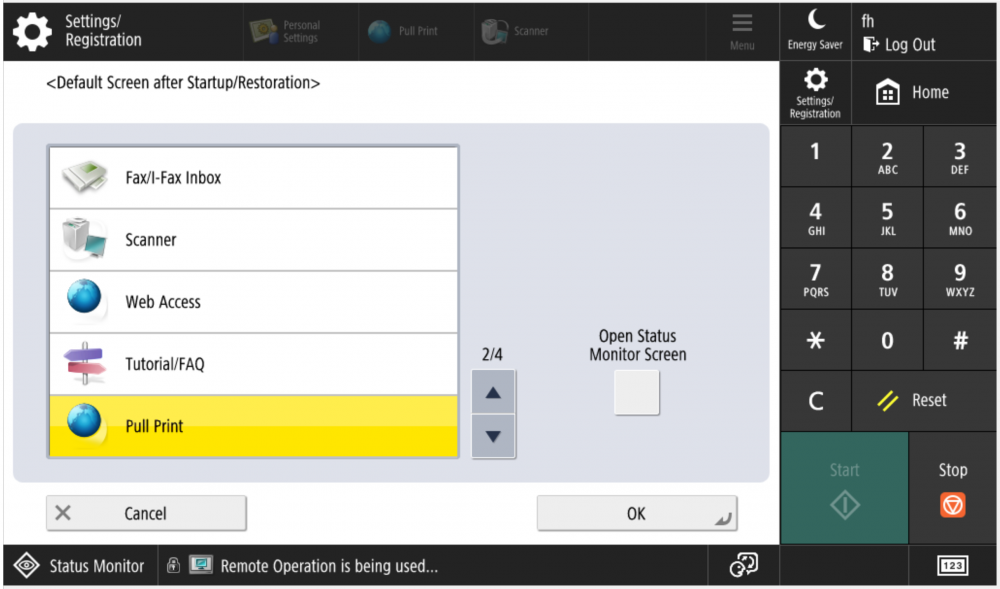Shortcuts
It is possible to link features as shortcuts, in the top of the screen.
From the menu, select Function Shortcut Button Settings
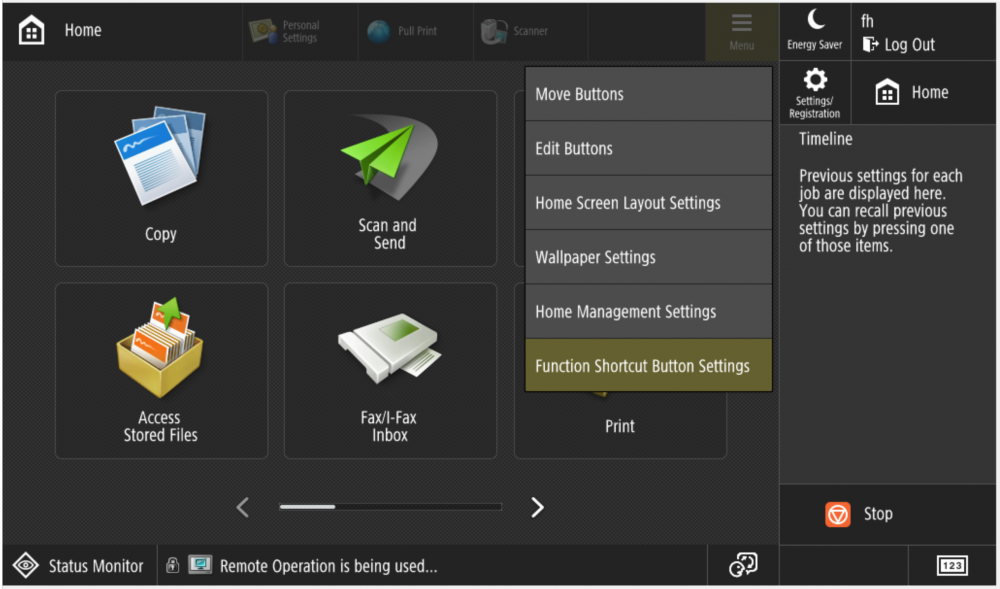
Select the shortcut position on the left and link it with the feature on the right
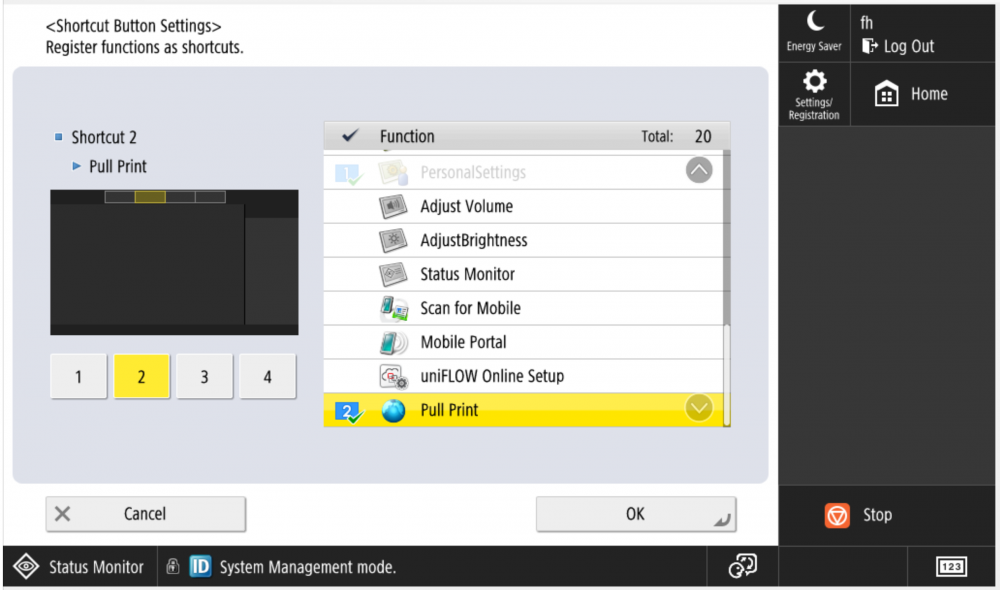
Ex.: Copy in position 1 Scan to me in position 2 and Pull Print in position 3
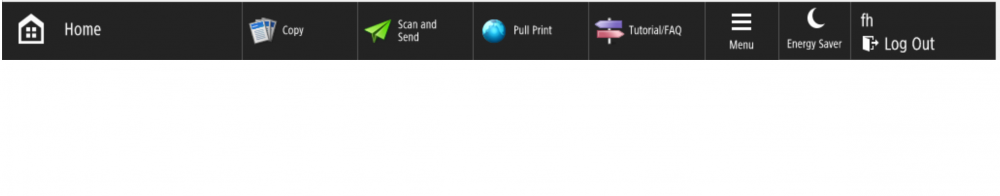
Start screen
To configure the start screen that is shown after login go to Settings / Registration (1), find Display Settings (2) and select Default Screen (3)
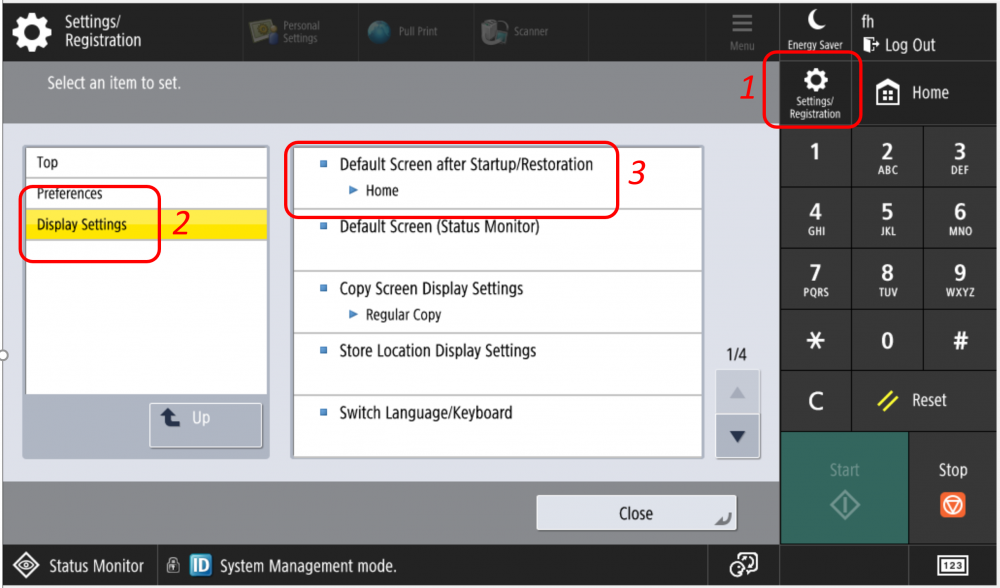
Browse to the feature you want to start in